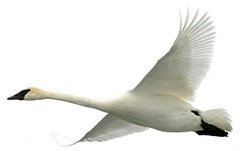Error 99
 My current camera for bird photography is the Canon 20D digital SLR, although you would rarely see it with the standard lens pictured on the right (I usually use a Canon 300mm f/4 or 400mm f/5.6).
My current camera for bird photography is the Canon 20D digital SLR, although you would rarely see it with the standard lens pictured on the right (I usually use a Canon 300mm f/4 or 400mm f/5.6).
During my last outing to Monticello, as I was shooting some flying swans, my camera locked up. No matter what dials I would turn, the LCD just kept showing Error 99. Of course, I didn't have my manual with me but, hoping for the best, I turned the camera on and off several times. The error setting was still there; the camera didn't work. Panicking about the long time I would be without the camera until it was repaired, I vowed to immediately purchase a second body (a subject for another post).
Then a flash of inspiration prompted me to remove the battery, wait a few seconds, and reinsert it. Voila! my camera was working again. When I got home, I discovered from the manual that this is the proper procedure for removing the error message. I'm describing this incident because you may have assumed, as I did, that turning the camera to the off setting would be the same as removing the battery. Not!
The cause for Error 99, according to the manual, may be the use of a non-Canon lens which causes the camera or lens to malfunction. Since that was not my situation, I'm still nervous and will start looking for a second body very soon.